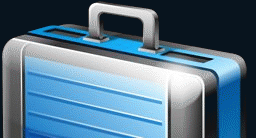|
User Bar
|
  |
|||||||||||||||||||||||||
|
Converter bmp to gif online,bmp to gif converter ONLINE freeware tool
At this page you can see an online bmp to gif converter that is absolutely free.
So how do we convert bmp to gif? In order to get a gif image you must first find a bmp image you want to convert and then press "Go" button at bmp to gif converter.
Then you will get a browser notification about the beginning of the downloading process. So how actually those formats look like?
GIF is known to be a bitmap image format. The full name is Graphical Interchange Format. It is one of the most popular image formats on the Internet. GIF is very suitable for images with relatively few gradations of color and sharp edges (cartoons, ine art and text). You can easily create background transparencies and animations using GIF format. Though it is not appropriate for storing high-quality images, it supports animation and can reflect a separate palette of 256 colors for each frame. The BMP file format is an image file format that is used for storing bitmap digital images. Such bitmap files are stored in a device-independent bitmap (DIB) format allowing Windows to display the bitmap on any type of device. The raw image data of bmp is stored in pixels in RGB format with a color depth of 1, 4, 8, 16, 24, or 32 bits per pixel. As a rule BMP files are much bigger than the files in other formats as it contains a lot of original (raw) information. As a consequence this bmp to gif converter freeware give you a gif image in the output that is much smaller than original bmp - because of the nature and features of these formats. You should always keep it in mind while converting bmp to gif.
|
|||||||||||||||||||||||||
|
| ||||||||||||||||||||||||||